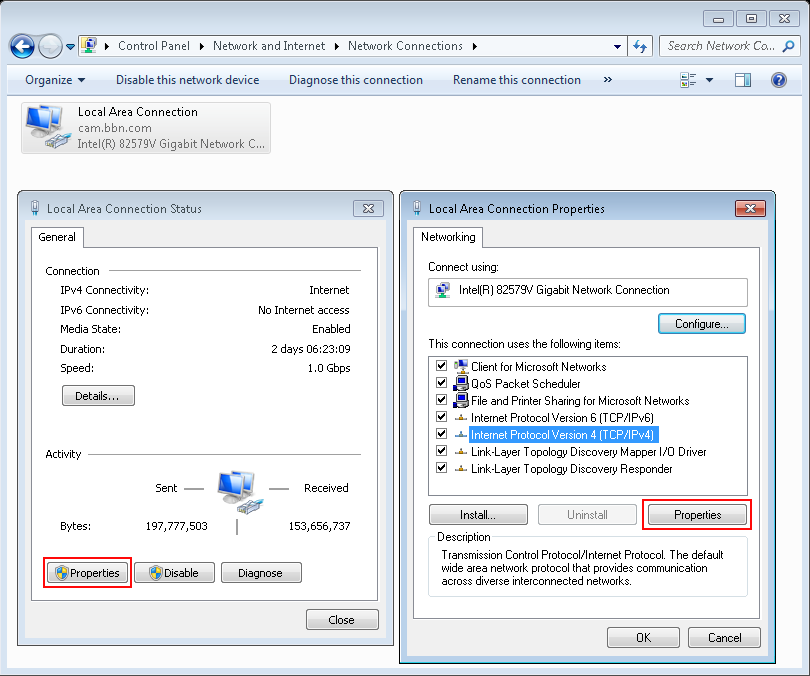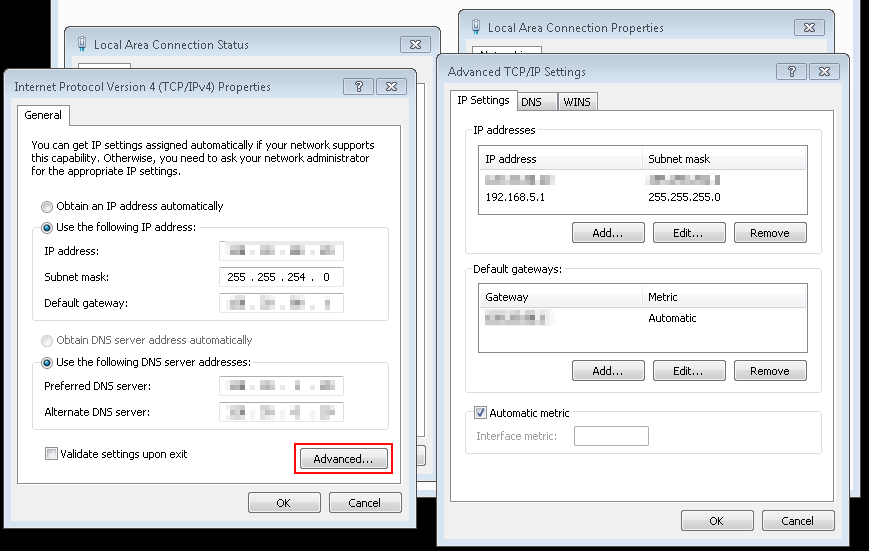Installation Guide¶
Hardware¶
The BBN APS2 system contains one or more analog output modules and an trigger distribution module in an enclosure that supplies power to each module. Up to 9 analog modules may be installed in a single 19” 8U enclosure, providing 18 analog output channels. Installing a new module only requires plugging it into a free slot of a powered-off system, then connecting a SATA cable from the new APS module to the trigger module.
Each module in an APS2 system acts as an independent network endpoint. The modules communicate with a host computer via a UDP/TCP interface over 1GigE. The APS2 will not negotiate down to 100Mb or 10Mb so ensure you have an appropriate switch and patch cable. To ensure high-bandwidth throughput, it is important that the APS2 and the host computer not be separated by too many network hops. If possible, locate the host and APS2 on a common switch or router [1].
While the APS can run in a standalone configuration, we recommend running with a 10 MHz (+7 dBm) external reference (square wave or sine wave). This reference must be supplied at the corresponding front panel inputs before powering on the system. Multiple devices can be synchronized by supplying an external trigger that is phase locked to this same reference.
Software¶
In order to control the APS2, BBN provides a Windows shared library. You may download this driver from our APS2 source code repository (http://github.com/BBN-Q/libaps2). Click on ‘releases’ to find the latest binaries. We provide MATLAB and Python wrappers to this library, but the APS2 may be used with any software that can call a C-API DLL. To use the MATLAB driver, simply add the path of the unzipped driver to your MATLAB path. The driver depends on other shared libraries, for example HDF5 and the gcc libstdc++ from MinGW-w64. We include these DLL’s with the Windows releases and they need be in the same folder as the driver to ensure they can by dynamically loaded with the libaps2 driver [2].
File List¶
The releases follow a directory structure that corresponds to the git repository.
- examples - Example sequence and waveform files
aps2_demo.m - Matlab demonstration script
- aps2_demo.py - Python demonstration script
- a full scale ramp;
- gaussian pulses from 256 samples down to 8 samples with 10ns gaps;
- square wave from 256 down to 8 samples with 10ns gaps;
- wfB.dat is negative wfA.dat.
cpmg.h5 - a CPMG sequence Y90 - ( delay - X180 - delay)^n - Y90m with n = [4, 8, 16, 32, 64]
instr_prefetch.h5 - demonstration of subroutine prefetching
ramsey.h5 - a Ramsey sequence X90 - delay - X90m
ramsey_tppi.h5 - a Ramsey experiment with the second pulse phase modulated by Time Proportional Phase Increment using the PHASE_OFFSET instruction
ramsey_tppi_ssb.h5- same as ramsey_tppi but with SSB modulation of the pulses using on-board modulation.
ramsey_slipped.h5 - a Ramsey pattern but with the markers slipped by one sample to show the marker resolution and jitter.
wfA.dat/wfB.dat - test waveform patterns for play_waveform executable as signed integers one sample per line:
- src - the source code
- src/lib - the shared library.
libaps2.hcontains the public API definitions. - src/matlab - Matlab bindings to libaps2
- src/julia - Julia bindings to libaps2
- src/python - python bindings to libaps2
- src/util - test and utility command line programs. See below for description.
- src/C++ - C++ command line programs to play waveforms and sequences.
- src/wireshark - lua dissector for sniffing APS2 packets.
- src/lib - the shared library.
- build - compiled shared library and executable programs
- Shared library
- libaps2.dll - the main shared library
- load time dependencies for libaps2: libgcc_s_seh-1.dll, libhdf5-0.dll, libhdf5_cpp-0.dll, libstdc++-6.dll, libszip-0.dll, zlib1.dll
- Command line programs
- play_waveform.exe - command line program to play a single waveform on the analog channels.
- play_sequence.exe - command line program to play a HDF5 sequence file.
- Command line utilities
- enumerate.exe - get a list of APS2 modules visible on the network subnet.
- program.exe - update the firmware. See Firmware Updates.
- flash.exe - update IP/DHCP and MAC addresses and the boot chip configuration sequence.
- reset.exe - reset an APS2.
- Self-test programs
- run_tests.exe - runs the unit test suite
Writing Sequences¶
The BBN APS2 has advanced sequencing capabilities. Fully taking advantage of these capabilities may require use of higher-level languages which can be ‘compiled down’ into sequence instructions. BBN has produced one such language, called Quantum Gate Language (QGL, http://github.com/BBN-Q/QGL), as well as a parameter management GUI in the PyQLab suite (http://github.com/BBN-Q/PyQLab). We encourage end-users to explore using QGL for creating pulse sequences. You may also find the sequence file export code to be a useful template when developing your own libraries. A detailed instruction format specification can be found in the Concrete Instructions section.
Networking Setup¶
Once the APS2 has been powered on, the user may assign static IP addresses to
each module. By default, the APS2 modules will have addresses on the 192.168.2.X
subnet (e.g. the leftmost module in the system will have the address
192.168.2.2, and increase sequentially left-to-right). The enumerate()
method in libaps2 may be used to find APS2 modules on your current subnet.
Another method, set_ip_addr() or the flash utility may be used to
program new IP addresses. Since the APS2 modules will respond to any valid
packet on its port, we recommend placing the APS2 system on a private network,
or behind a firewall. The APS2 can also be setup to obtain a dynamically
assigned IP address from a DHCP server. The flash utitily can be used to
toggle between static and dynamic but the APS2 must be reset or power cycled for
the setting to take effect. If the DHCP look-up fails the system will fall back
to its static IP address.
The control computer must be on the same subnet as the APS2 to respond to returning packets. Most operating systems allow multiple IP addresses to coexist on the same network card so the control computer can add a virtual IP on the APS2 subnet.
Windows¶
Under the Control Panel - Network and Internet - Network Connections click on the “Local Area Connection” and then properties to change the adapter settings. Then set the properties of the TCP/IPv4 interface.
Then under the Advanced tab it will be possible to add additional IP addresses. Unfortunately, Windows does not support multiple IP addresses with DHCP so a static address is required for the main network.
Linux¶
Temporary IP addresses can be obtained by adding additional ethernet interfaces using the ip command:
sudo ip addr add 192.168.2.29/24 dev eth0
A more permanent solution would involve editing the network interfaces file,
e.g. /etc/network/interfaces.
OS X¶
In the System Preferences pane under Networking use the “Plus” button to add an interface.
Firmware Updates¶
BBN releases periodic firmware updates with bug-fixes and enhancements. These
can be loaded onto the APS2 modules using the program executable:
./program
BBN AP2 Firmware Programming Executable
USAGE: program [options]
Options:
--help Print usage and exit.
--bitFile Path to firmware bitfile.
--ipAddr IP address of unit to program (optional).
--progMode (optional) Where to program firmware DRAM/EPROM/BACKUP (optional).
--logLevel (optional) Logging level level to print (optional; default=2/INFO).
Examples:
program --bitFile=/path/to/bitfile (all other options will be prompted for)
program --bitFile=/path/to/bitfile --ipAddr=192.168.2.2 --progMode=DRAM
The executable will prompt the user for IP address and programming mode. The APS2 can boot from multiple locations: volatile DRAM; non-volatile flash or if all else fails a master backup in flash. The DRAM storage takes only a few seconds to program and is used for temporary booting for testing purposes. It will be lost on a power cycle. Once you are happy there are no issues with the new bitfile you can program it to the flash memory so the module will boot from the new firmware on a power cycle. This process involves erasing, writing and verifying and takes several minutes. The backup firmware should only be programmed in the rare case BBN releases an update to the backup image. Should something catastrophic happen during programming (unplugging the ethernet cable) the module may drop to the backup image which has a fixed IP of 192.168.2.123.
Footnotes
| [1] | The APS2 typically uses static self-assigned IP addresses and should ideally be behind the same router as the control computer. |
| [2] | There is the potential for conflicts with previously loaded DLL’s that are incompatible versions. For example, if you have loaded another driver into Matlab that was built with a different version of MinGW-w64 or trying to load libaps2 into Julia which was built with a different version of MinGW-w64. There is no easy solution to this problem on the Windows platform. Please contact BBN if you run into this situation. |